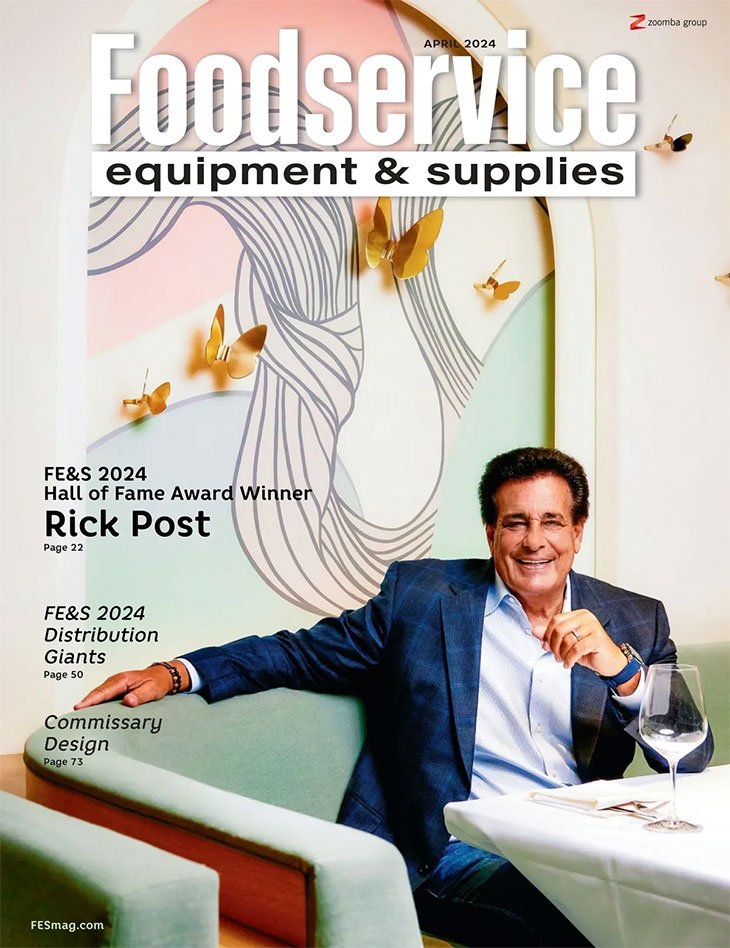Wade Koehler, executive director of FCSI-The Americas, relies on a series of smartphone/tablet apps for marketing, travel, research, collaboration and connectivity needs. Here's a rundown of some of those useful apps that he and the above-mentioned consultants recommend.
AutoCAD WS: AutoCAD's app for mobile phone or tablets offers an online DWG viewer to access drawings from anywhere. The app also allows users to edit drawings online or offline using familiar tools, invite other team members to review edits, and conduct online design reviews with participants in multiple locations.
AQ by AutoQuotes: This app allows users to create a complete project profile with totals, details and spreadsheets. Use the app to add the customer, then add items from the catalog, edit discounts and markups, estimate freight and utilities, and email the quote to the customer. App subscribers can also use it to search, configure, and price from 450 manufacturers and 500,000 products. Norman says he's used the app to access full projects, including equipment, accessories, specifications and quotes, created from the office desktop while out on the road.
CardMunch: An app developed by the makers of LinkedIn as an alternative to the everyday scanner, it allows users to take photos of their collected business cards and automatically have the information uploaded to a contacts database. "At the end of each day of a conference I simply take a few snapshots of my cards and the information is already there," Norman says. If the person is on LinkedIn, the app with automatically send an invitation to connect.
Evernote: A full-featured note-taking app, it can record audio and take photos while typing notes. Saved notes — complete with any additional audio, video or photo files — can then be automatically loaded to Dropbox for safe storage and sharing.
Expensify: Use this app to take pictures of your receipts while at home or traveling for instant categorization of expenses. Download complete files for accounting and tax purposes. Information is saved online "in the cloud" for safe-keeping.
Flipboard: Create the digital magazine of your life by viewing preferred news, Twitter feeds, top headlines, key word searches and more all in one place.
GoodReader: A robust PDF reader for iPad allows users to view documents, drawings, proposals, books, movies, maps, pictures and more.
GoToMyPC: Access your home-based or office computer's server from anywhere out on the road using your tablet or smartphone. "If something comes up when we're out and we need to quickly access a document or file we can use this program to do so," Norman says.
Hipmunk: Koehler prefers this app over others (like Kayak) for finding the best airfares for business travel. A simple, intuitive interface takes the sometimes-complicated nature of online travel booking out of the picture.
Hootsuite: Think of this app as a one-stop-shop for social media. Through this app, you can monitor your Facebook, Twitter, LinkedIn, and Wordpress blog all in one screen with customizable tabs. Post a Facebook notification, tweet or even blog post instantly or schedule one for the future if you're traveling. Note of caution, says Koehler, managing your "friend" list and performing some other tasks can be difficult, so downloading the separate Facebook, Twitter and LinkedIn apps might still be necessary.
Houzz: Many architects and designers use this app similar to Pinterest to post photos of buildings, décor finds and other design ideas. Browse others' photos for inspiration and generating ideas. Koehler says it is possible to set up your photo collection to run like a slideshow to present to potential clients.
iAnnotate PDF: Use this PDF reader to view and edit drawings, photos and documents with markings similar to a pen and in different colored "inks."
KCL CADalogue: Norman uses this app to quickly access cut sheets on different pieces of equipment, such as in a meeting with a client during early design stages. The software we use to find all our equipment blocks when we're doing drawings.
KeyNote: The app version of this Apple-based presentation software allows you to access the app and your presentation files from your smartphone or iPad, which you can hook up to a monitor during meetings to act like a projector. Uses 3D graphics and animation for charts, if desired.
Kitchen iQ: This DayMark-created app lists and details different foodborne illnesses, including descriptions about how they are transmitted and foodservice operators can control them. The app also includes details on common food safety violations in the kitchen.
LinkedIn: While Facebook and even Twitter may still remain on the fence in terms of their business-related productivity, many E&S professionals and foodservice consultants look to LinkedIn as a more professional resource for online networking and to forge partnerships. "If you're not on LinkedIn, you're probably missing out on some business," Koehler says. "But you can't just put up a basic profile and be done with it." Stay active on the platform by joining professional and association group forums and by programming the app to "push" notifications from these groups and people wanting to connect to your mobile phones, tablets and inbox, Koehler suggests.
Maplets: This app goes beyond other street map programs to show city public transportation systems, national park maps and more.
Mind Mapping: Koehler points out that various apps exist to assist in brainstorming sessions and for creating workflows for business use.
NAFEM: New this year, NAFEM has launched an app to use during the show in February in Orlando. Use the app for maps of the show floor and a list of exhibitors, plan your schedule, research education session schedules, find nearby restaurants and more. The app also offers alerts and updates associated with the show as well as connections to Twitter.
PartsTown: The iPhone and Android app allows users to research different foodservice equipment manufacturer parts and service manuals to identify and help troubleshoot problems while in the field.
Prezi.com: This interactive presentation software app allows you to zoom in and out of slides, make edits and correct typos on-the-fly.
Punchlist: Norman uses this iPad app during final inspections to take pictures, log notes and put together a full-color PDF file uploadable to Dropbox or other sharable platforms. "If there is a problem with a sink, for example, I can circle the sink on my drawing, make a note, take a picture and at the end, the app creates an entire log for the issue," he says.
RSS feeders: Many consultants have found they can market their business and expand their online platform or brand by blogging for themselves or through industry magazines, or by contributing to industry e-newsletters, says Koehler. Then, by subscribing to an RSS feed, such as Feedburner, the feed will automatically pickup links to their blogs and other online content and push this information to other people's inboxes and social media accounts. Many RSS feeds offer customizable options for how incoming messages will be displayed, including setting them up to show embedded videos as well as just links back to a blog or website.
Teleprompt: Turn your iPad into a teleprompter for use at the podium during speaking engagements or presentations.
Prices and platforms vary on apps, check iTunes or an Android shop for more.